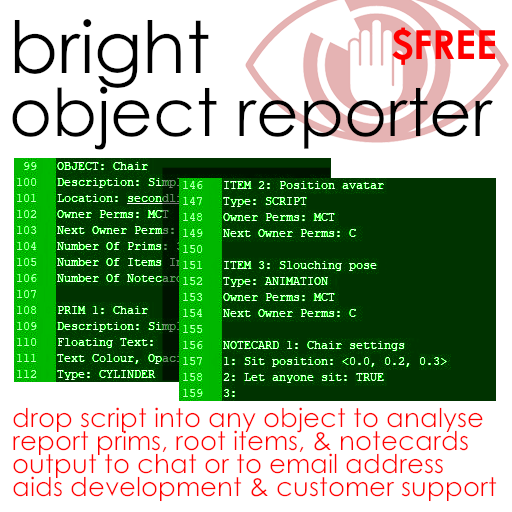
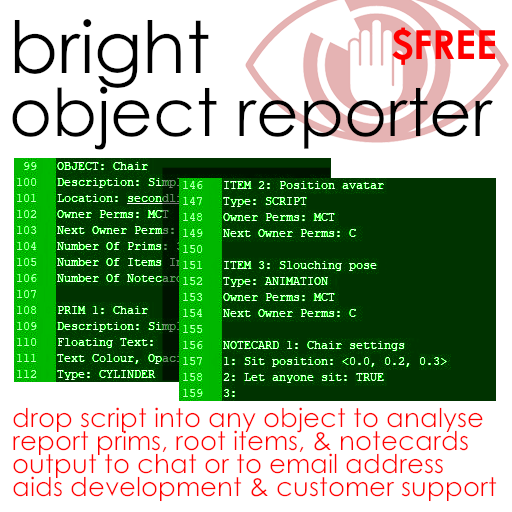
Script to report the detailed construction and root contents of any object.
The "Bright Object Reporter" is based on a script we've been using at the Bright Corporation for some years.
Simply drop it into an object, and it will produce a detailed analysis of its properties. This information can be helpful to you as you build something, and doubly useful while providing customer support to other people using it.
This is because, when someone needs help setting up or using a product, there are some questions creators commonly need to ask. Where have you rezzed it? What settings have you chosen? Is it displaying any messages in floating text? What items have you dropped into it? What are their exact names, types, and permissions?
This script collects all this information instantly, automatically, and accurately. It can either report it in chat, or email it to any address specified.
Included in the report are the object's name and location, complete with a teleport link to allow you to find it. As settings are often stored in text in notecards contained in the root, and in prim descriptions, these are all listed. Floating text, and the textures and colours applied to prim faces, are often used as status indicators, and are also included. And if your object is designed to accommodate items dropped into the root by the user, then the names, types, and (often crucially) permissions of all these items are collected.
In general, this script makes collecting detailed information about the state of an object painless. Use it yourself to analyse builds while you are working on them, or send a copy to any user seeking help, asking them to drop it into their object, and enter your email address when asked.
The script will automatically delete itself once it has finished.
It comes with copy and transfer rights: use it as often as you need.
Keep it in your inventory. You never know when it might be handy.
Simply drag the script "Bright Object Reporter" from your inventory, and drop it onto the object to be analysed.
(Naturally, the script may only be used to analyse modifiable objects, as you need modify permissions to add it. Note also that some details in the report, such as texture keys, may only be available if you have full permissions.)
A dialogue box will pop up.
Shan Bright's 'Chair' Bright Object Reporter #001 running. Click 'Submit' for report on object. OR Enter an address to receive by email. OR Enter 'Q' to quit report. (Script will delete itself on completion.) [ ] [ ] [ ] [Submit]
To produce a report on the object you can hear in chat, simply click [Submit].
If you would prefer to have the report emailed to you (or to someone else), enter the address to which it should be sent, and click [Submit].
You can quit without producing a report by entering "Q" and hitting [Submit].
A sample report, for a simple three prim chair, appears below.
Once the report is complete, the script will delete itself.
OBJECT: Chair Description: Simple slouchy chair - click to sit! Location: secondlife:///app/teleport/Bretton/6.50/9.04/3999.75 Owner Perms: MCT Next Owner Perms: C Number Of Prims: 3 Number Of Items In Root: 3 Number Of Notecards In Root: 1 PRIM 1: Chair Description: Simple slouchy chair - click to sit! Floating Text: Text Colour, Opacity: <0.00, 0.00, 0.00>, 1.00 Type: CYLINDER Faces... (<r, g, b>, alpha, texture) 0: <0.50, 0.00, 0.50>, 1.00, 5748decc-f629-461c-9a36-a35a221fe21f 1: <1.00, 0.00, 0.00>, 1.00, 89556747-24cb-43ed-920b-47caed15465f 2: <1.00, 0.00, 0.00>, 1.00, 89556747-24cb-43ed-920b-47caed15465f PRIM 2: Chair base Description: Floating Text: Text Colour, Opacity: <0.00, 0.00, 0.00>, 1.00 Type: CYLINDER Faces... (<r, g, b>, alpha, texture) 0: <1.00, 1.00, 1.00>, 1.00, 89556747-24cb-43ed-920b-47caed15465f 1: <0.13, 0.13, 0.13>, 1.00, 89556747-24cb-43ed-920b-47caed15465f 2: <1.00, 1.00, 1.00>, 1.00, 89556747-24cb-43ed-920b-47caed15465f PRIM 3: Chair back Description: Floating Text: Text Colour, Opacity: <0.00, 0.00, 0.00>, 1.00 Type: CYLINDER Faces... (<r, g, b>, alpha, texture) 0: <0.13, 0.13, 0.13>, 1.00, 89556747-24cb-43ed-920b-47caed15465f 1: <0.13, 0.13, 0.13>, 1.00, 89556747-24cb-43ed-920b-47caed15465f 2: <1.00, 1.00, 0.00>, 1.00, 5748decc-f629-461c-9a36-a35a221fe21f 3: <0.13, 0.13, 0.13>, 1.00, 89556747-24cb-43ed-920b-47caed15465f 4: <0.13, 0.13, 0.13>, 1.00, 89556747-24cb-43ed-920b-47caed15465f 5: <0.13, 0.13, 0.13>, 1.00, 89556747-24cb-43ed-920b-47caed15465f ITEM 1: Chair settings Type: NOTECARD Owner Perms: MCT Next Owner Perms: MCT ITEM 2: Position avatar Type: SCRIPT Owner Perms: MCT Next Owner Perms: C ITEM 3: Slouching pose Type: ANIMATION Owner Perms: MCT Next Owner Perms: C NOTECARD 1: Chair settings 1: Sit position: <0.0, 0.2, 0.3> 2: Let anyone sit: TRUE 3:
Shan Bright
Chief Executive Officer